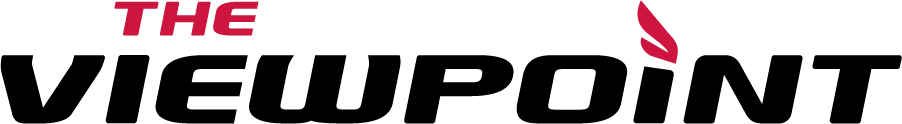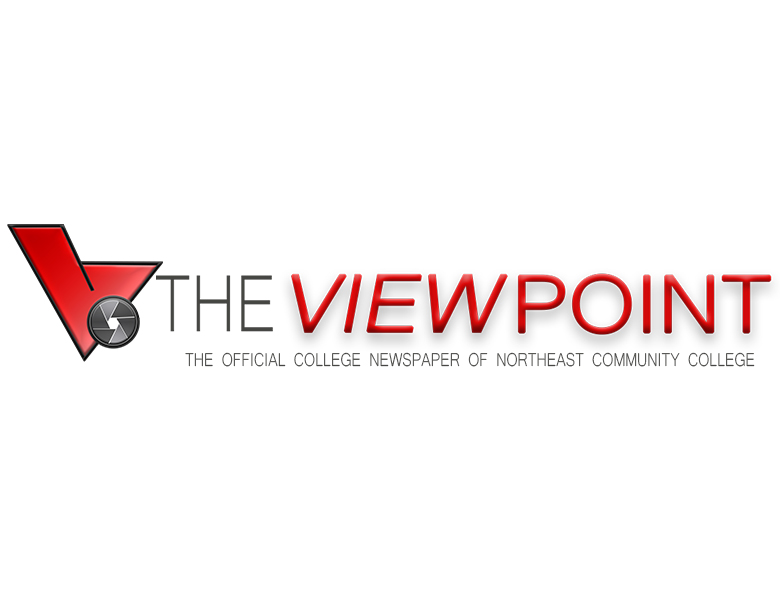On February 29, 2012, technology birthed a new baby. Microsoft released its beta version of the new Windows 8 operation system for PC. The new operating system is meant to be very user friendly and it was originally aimed more at using it mainly for tablets and touch screen computers. With the release of the consumer preview, the new interface is more mouse and laptop friendly. One of the advantages of this new OS is that it has all of the apps will be accessible on the Windows Start Screen. The apps that come already installed with Windows 8 Consumer Preview include Music, Photos, Games/Xbox Live, Calendar, Maps, Internet Explorer, Messaging, People, Video, Finances, SkyDrive, Reader, Camera, and the Windows Store.
When you upgrade from Windows 7 to Windows 8 CP, you will realize that your whole music library will seem to have dissapeared, but it hasn’t. It was only moved from your current media player to the music app. This, in my opinion, is a good thing and a bad thing. I think its good because this app organizes all of the music and retrieve all information missing from your music library. It organizes it in various ways including by album, artist, and song title. One of the biggest drawbacks that this app has is that it takes longer to change change tracks compared to other music programs. Not only does it take too long for tracks to change, it is not possible, as of right now to add music to your library unless you either buy music from the the music marketplace or uninstall the music app, add the music to Windows Media Player, and then re-install the app.
Another new app that is great for anyone that is a gamer is the new Xbox Live Games app. This app allows you to manage your Xbox Live account and download games that can be played on both Xbox and PC but all your achievements, regardless the platform, will go to your Xbox Live account.
A new app that comes pre-installed with Windows 8 is Messaging. Messaging is pretty much a third party messaging service that allows you to log in to a variety of messaging services including Facebook and MSN. You will be able to use any of the services that you use with this app and have all of them in one local and shared spot. A drawback of this app is that even though it has pop up warning messages, they pop up occasionally and at random times. This can be very annoying when you are on the actual messaging program and then a pop up message randomly pops up.
A very similar pre-installed app is People due to many reasons. The first similarity between these two apps is that you use it to log on into several social networks including Facebook, MSN, and Google +. What the People app does is very similar to what the original social network site does. It allows you to see what your friends have done and it shows all of your posts and gives you notifications like Facebook when somebody mentions you in a post or posts something on your wall.
For people that use Hotmail and use Skydrive, there is an app dedicated to it. For those of you that have knowledge about computers and technology should know what Skydrive is. If you are not familiar with Skydrive it is pretty much an example of Cloud Computing. Cloud Computing is the ability to save your work onto a Cloud server which is pretty much on the Internet. SkyDrive allows you to save your work and be able to open, view, and work on it from anywhere with Internet access.
One major flaw that I have found with Windows 8 CP is that like with the music app, shutting it down takes more time that on any of the previous Windows operating systems. Overall Windows 8 has proven to be very versatile and user friendly. With the final copy is set to be released later this year, we hope that most of the problems the apps have are solved by then. This version of Windows is very entertaining and cutting edge compared to previous versions and will be used by several people in every walks of life because it has something for everything.