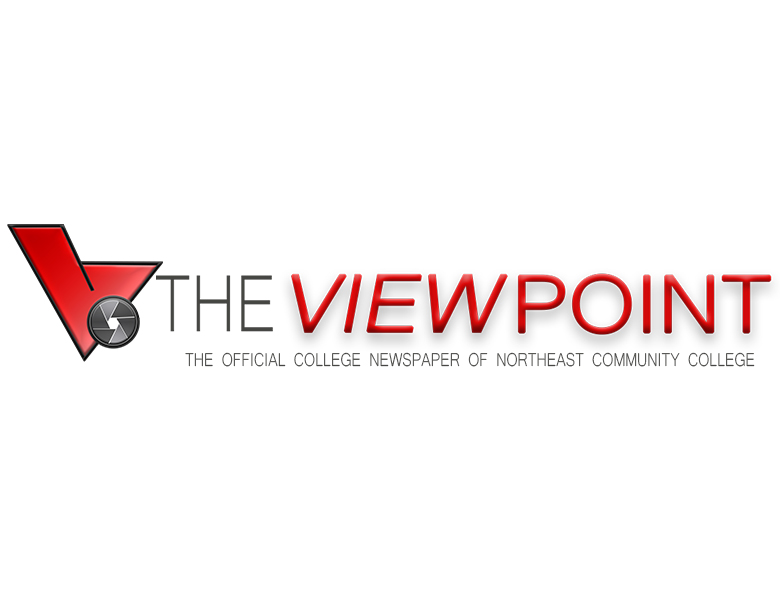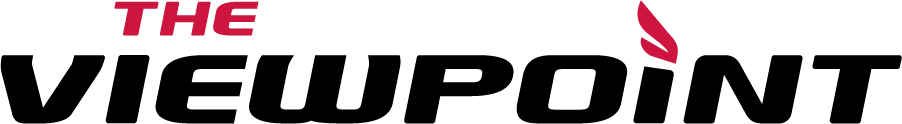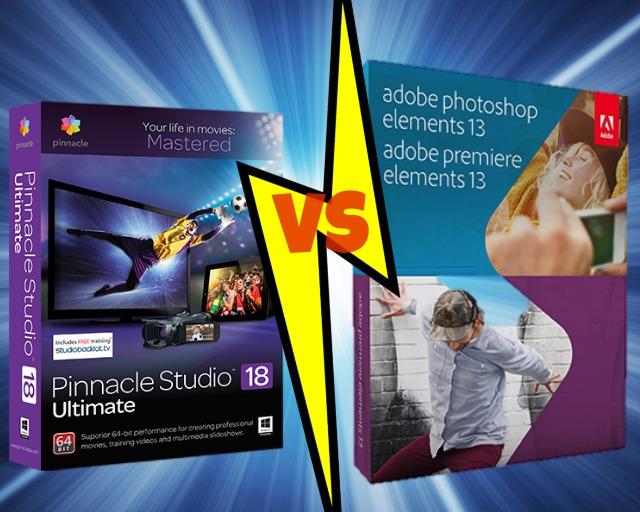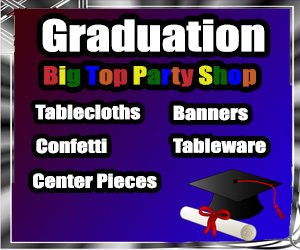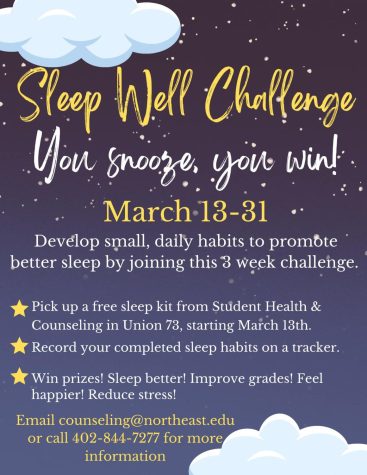A Battle Between The Newest Movie-Editing Programs
November 5, 2014
By Harold Glicken
McClatchy-Tribune News Service
Well, that was fast. A week ago I was singing the praises of Pinnacle Studio 18, the latest version of one of the premiere budget movie-editing programs. Now, like someone who upgrades his car every fall, when the new models debut, I’m going to sing the praises of Adobe Premiere Elements, version 13.
Praises not because it is appreciably better than version 12, just as Studio isn’t significantly better than version 17, but because it offers something Studio doesn’t: a choice of three levels of expertise: quick, guided and expert. In quick mode, you basically have to know how to import your video clips into a story board, then drag and drop them onto a timeline. That’s the way most movie-editing software works. If you’re more adventurous, the guided mode — which I recommend — gives step-by-step instructions. The expert mode speaks for itself. A filmmaker has access to multiple story boards, sound tracks, special effects and transitions. Once again, let me say that too many special effects and twirling transitions loudly proclaim “amateur.”
I’ve used previous versions of Premiere Elements for years. It’s more powerful than Apple’s iMovie and Moviemaker for Windows. But I find Premiere Elements hardly as daunting as, say Final Cut, and the price is right.
With Premiere Elements, you can create photo books, scrapbooks and more. Clips can be shared for social media. Still, iMovie is my favorite program for creating photo books. It’s easy to use, economical and the results are nothing short of brilliant, even for an amateur. (Better yet, iMovie comes free with Apple devices.)
I shoot both photos and movies on my Nikon 5200, and even though my lenses compensate for a shaky hand, Premiere Elements goes a step farther and finishes the job. Unless you are into cinema verite, you’ll probably want to reduce shaking as much as possible.
New in version 13 is the ability to show movies in Apple’s retina-display mode. This version is faster and utilizes 64-bit technology. You’ll need extra RAM to fully utilize that.
I also have been using Photoshop Elements, the little brother to Photoshop, since version 6, and find that it still is the easiest, fastest and best photo-editing software on the planet. Like its movie-editing cousin, Photoshop Elements has three modes: quick, guided and expert. The quick mode is probably all that an amateur needs. One feature that I liked was demonstrated by a scrapbook photo expert. She showed how photos can be merged to add objects to the original. In one photo, a husband stands alone; in another the wife stands alone. Using the merge feature, both people appear in the same photo. This is a big, huge, gigantic no-no for professionals. But there’s nothing to prevent an amateur who is not shooting for publication to try it.
So, what to do? Do you upgrade Premiere Elements, which can be bundled with Photoshop Elements, for $119? Or, if you’re using another movie-and-photo-editing package, do you shell out $150 for Windows and Mac for the two Elements? Depends. If you went out and bought Pinnacle Studio, stick with it. Studio has excellent tutorials, but is a bit more difficult to master. If you’re in the market for a program that is a step up from iMovie, go for Premiere Elements, and get Photoshop Elements while you’re at it. If you have version 12 of both Elements program, stick with them. There aren’t enough new features in version 13 to justify the $119 upgrade for both programs.
That should settle it — until next week, when, if history repeats itself, an even newer, more feature-rich editing program struts its stuff.
———
ABOUT THE WRITER
Harold Glicken is a retired newspaper editor. He can be reached at [email protected].
———
©2014 McClatchy-Tribune Information Services
Distributed by MCT Information Services